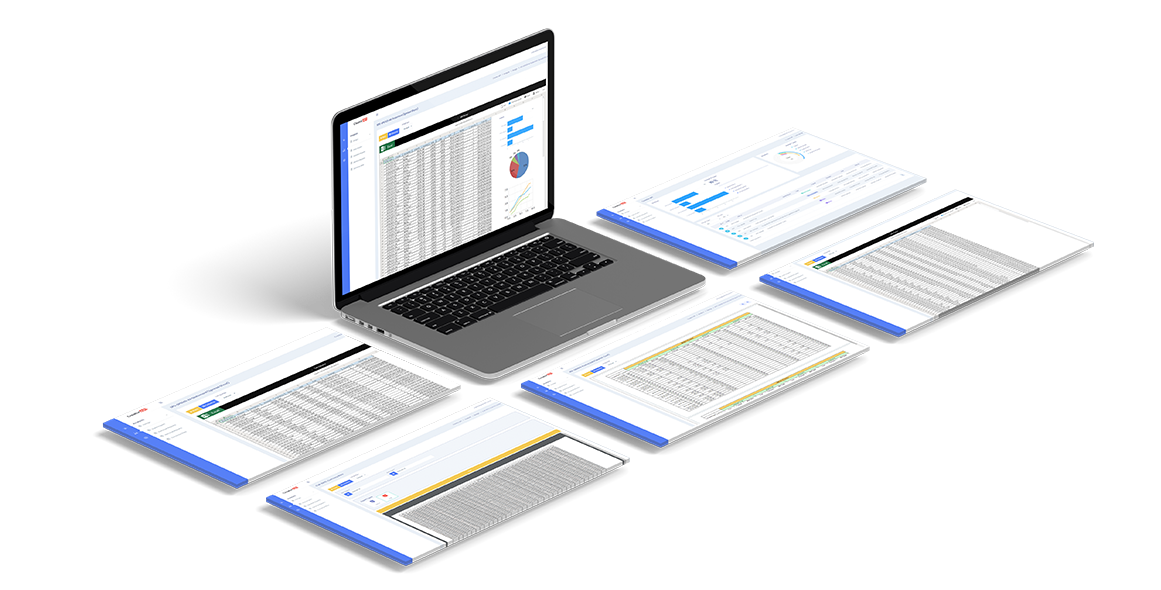Who Are We?
‘ We are a creative and dynamic team who want to make life easier for you with our sector experience since 2001. ’
Polisoft Software Ltd. of Polisoft Software Group is based in London and focuses on IT & Software Solutions in all European countries and manages custommade multiple projects.
Company Number: 10501978
POLISOFT UK brands and products such as POLISOFT, CREATORAPI, LIVEWORLD, LIVEAIR and LIVEMAGIC are registered trademarks.
MORE INFOWhat can you do with power of CreatorAPI?
CreatorAPI is an extremely successful API application that can be integrated with databases and software projects.
It is very easy to use CreatorAPI. And it does not require an expert software knowledge. Plus that, lots of its features can be discovered after several days of work.
It can connect to almost all popular databases and lets you produce reports, grids, pivots and graphic outputs with extremely rich design features using your own data.
Instantly converts your acquired data into popular file outputs.
It let's you to integrate and use all outputs you designed into your projects with Web Services.
It is an excellent intermediate solution for report outputs needed by the software projects you are working on which you can integrate in a few days and use unique designs.
Also CreatorAPI produces solutions for Reports and Analyzes which are not included in softwares you are currently using.
No matter what is your project's interface language is, CreatorAPI let's you to print your Reports and Analyzes in all the Latin languages.
Instant prepared outputs in languages which your customer can understand easily, add significant value to your projects.
CreatorAPI's data transfer capability is excellent. Imports data in Excel, TXT, CSV formats with custom solutions and controls.
With `Data Only` feature in your designed output, it exports only Data in Excel, TXT, CSV, XML patterns.
Additionally, Since you can make these transfers with Web Services, you will be owned services that transfer data from your projects.
It comes with a Web Portal to monitor and use your designs if required. On the Web Portal, design based authorized users can have outputs when needed. In this way, It is possible for administrators to have report outputs which need by the customers on preferred times.
You may create your own Portal for outputs using Web service methods.
In cases where you cannot connect directly to databases, you can access the data sources connecting via ODBC.
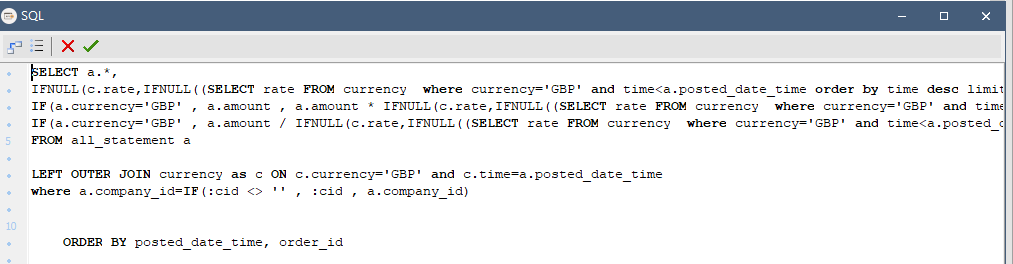
In the list below, Databases provided direct access can be found;
| Access | Advantage | ASE | DB2 | DBF | InterBase | MongoDB |
| MySQL | Oracle | PostgreSQL | Redshift | SQLServer | SQLite | ODBC |
Using the Technology Infrastructure Developed by FastReport, CreatorAPI allows you to achieve Excellent Report Outputs that can be designed for users of all levels.
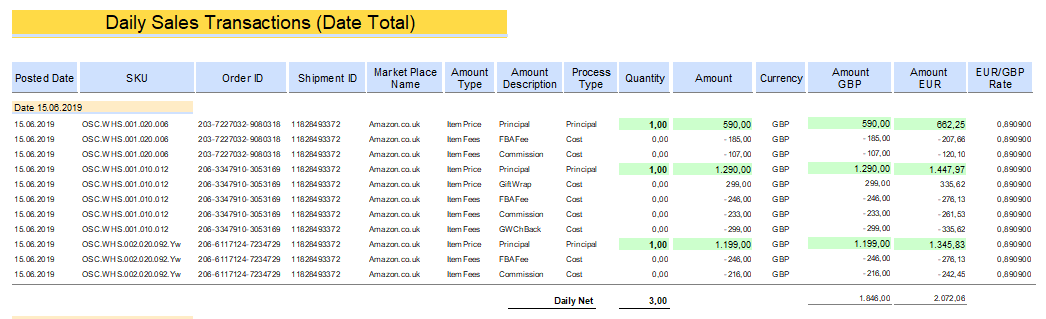
You can design your Reports on your accessible databases without requiring software expertise. Also You may create libraries for multiple language conversions at the same time, and get reports in many popular output formats.
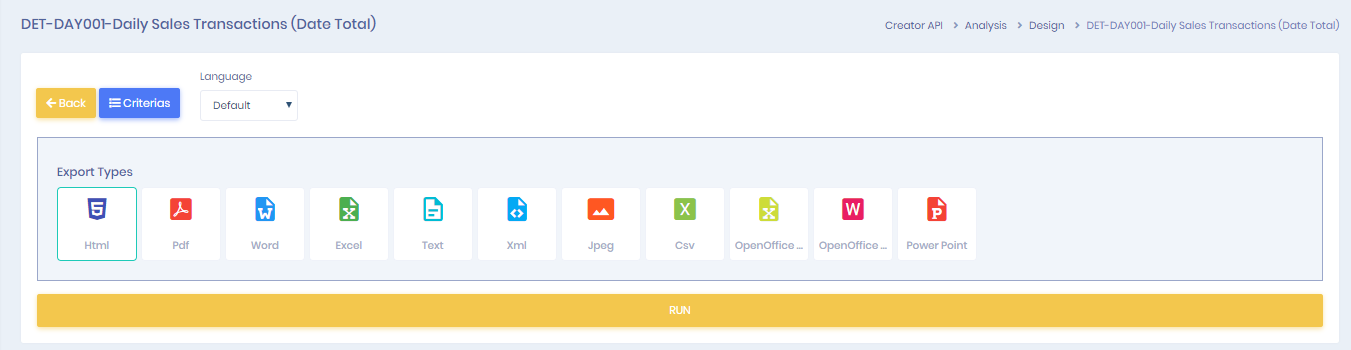
This feature provides the ease of translating reports according to the user's preferred language.
Report Language Library, which is presented independently from the UI, is valid for all Latin Languages.
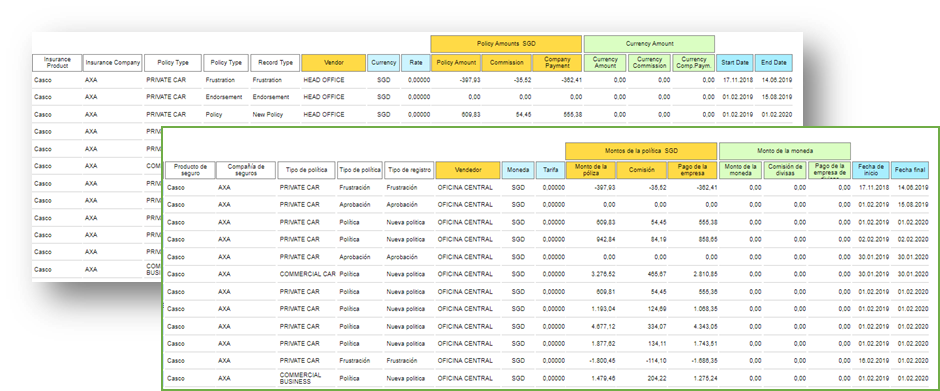
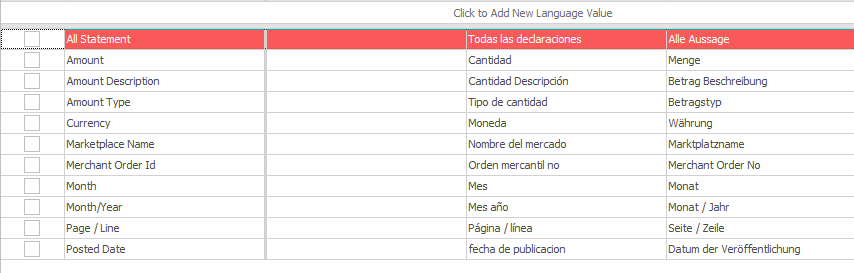
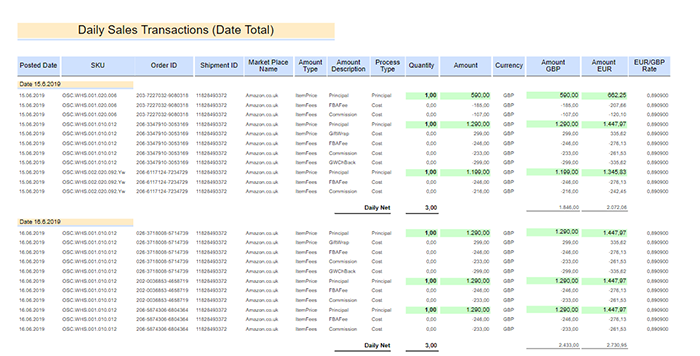
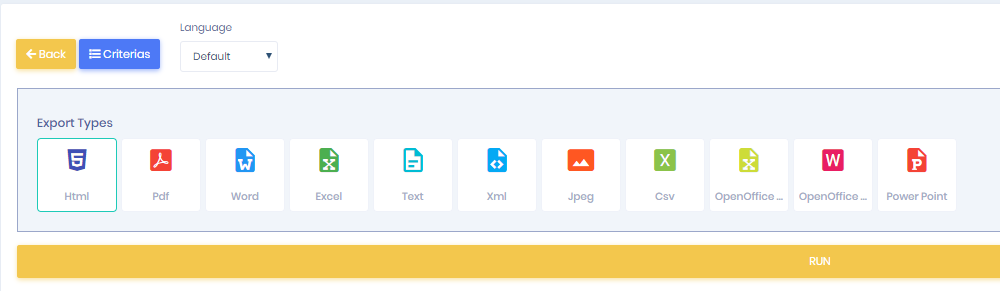

Data Transfer Function has 9 very special features;
- It allows you to migrate data type differences in database tables that aimed to transfer.
- An extended matching is possible while creating the transfer formats of your databases. It is an excellent feature that: It transfers data even if data field's location changes. With Mapping Feature, Transferring Function does not affect even if the data fields in a database are constantly displaced or different columns are added or removed.
- Except for data migration, this feature allows you to collect data stored on multiple databases into a single database and achieve consolidated results.
- It scans your Data Rows according to conditions you created and It filters the Data that meets the requirements. For example, It finds and transfers only certain product movements or certain currencies within the data lines.
- It may require data existence in the specified data column or It does not transfer non-data row.
- It may copy and transfers the data in the first row of the specified data column as if It were in the other rows.
- During Transfer, It allows adding more fields which are not in the target database. Also It is possible to include fields that you specified during defining of your Database Tables as soon as they exist in source database. For Example; Including optional unlimited fields such as country code, created data's user reference, time stamps is possible.
- It allows you to create custom formats for numeric fields and date fields.
- Creating unrestricted conditions for each data fields is supported. It applies mathematical operations to data fields, creates rules by controlling data in different fields. In short, It provides the opportunity to create all possible conditions as an advantage of coding flexibility.
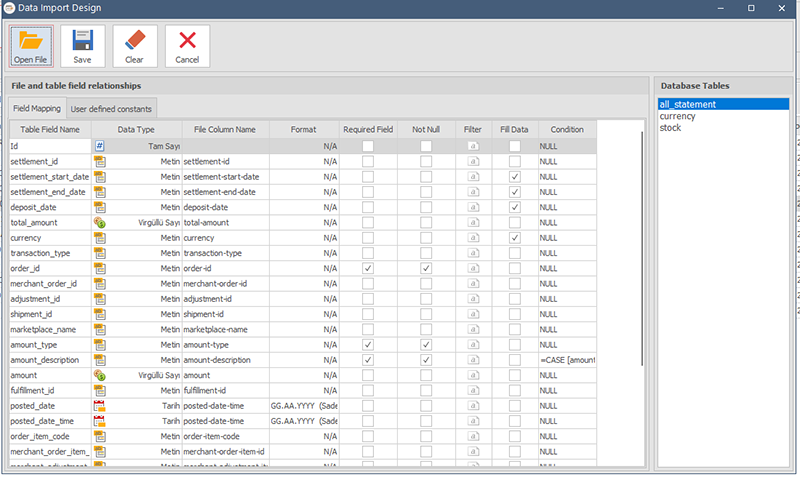
Data Transfer Function has 7 very special features;
- It allows you an extended matching during creating the transfer formats of your data files. This extended matching feature checks only if the headers are in the data file, regardless of the position of the data column. It is an excellent feature that transfers data even if its location changes. With Mapping Feature, Transferring Function does not affect even if the data columns in a file are constantly displaced or different columns are added or removed. In case of existence of Columns that you add to the transfer condition, data transfers by headings.
- It scans your Data Rows according to conditions you created and It filters the Data that meets the requirements. For example, It finds and transfers only certain product movements or certain currencies within the data lines.
- It requires data existence in the specified data column or It does not transfer non-data row.
- It copies and transfers the data in the first row of the specified data column as if It were in the other rows.
- It allows addition of fields that are not in the data files during transfer, , also includes fields that you specify during the defining of your Data Files as if they were in the data file. For Example; Including optional unlimited fields such as country code, created data's user reference, time stamps is allowed.
- It allows you to create custom formats for numeric fields and date fields.
- Creating unrestricted conditions for each data fields is supported. It applies mathematical operations to data fields, creates rules by controlling data in different fields. In short, It provides the opportunity to create all possible conditions as an advantage of coding flexibility.
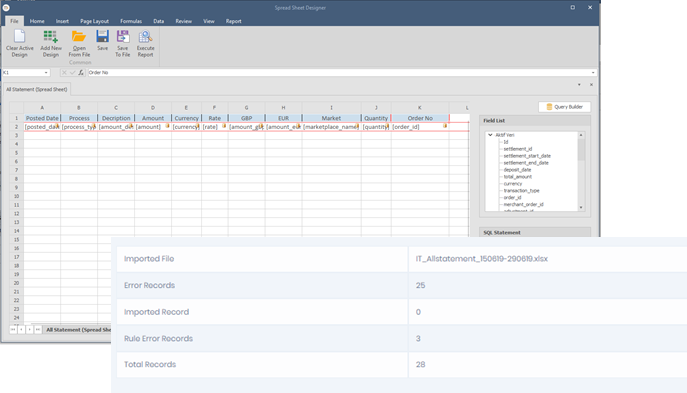
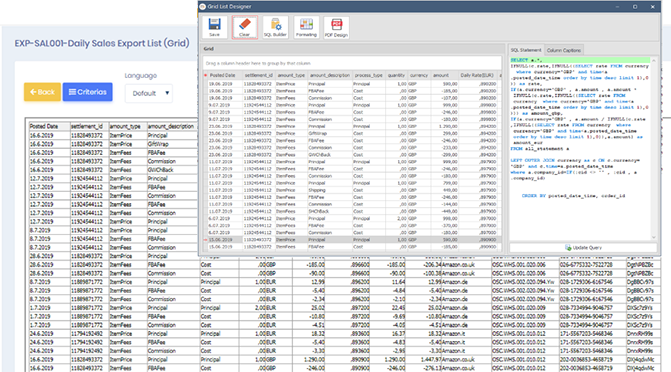
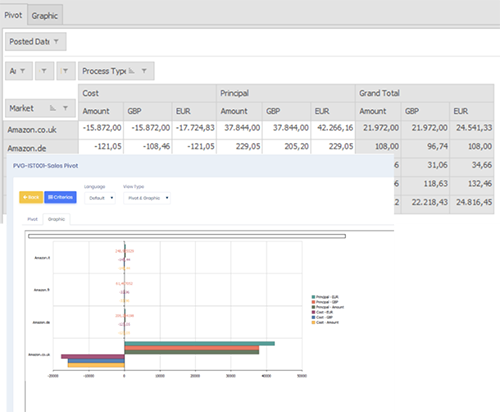
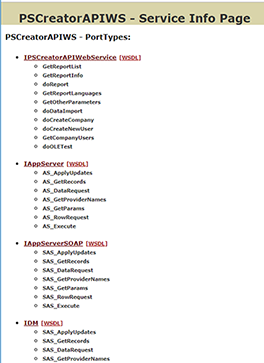
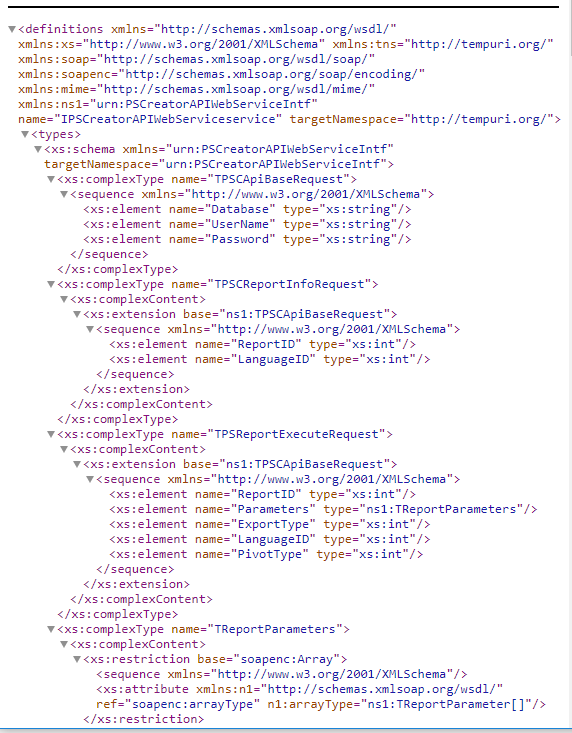
- You can obtain your report outputs with the listing criterias you specified, through the web interface we will provide to you. Or you may make your customers use with authorization and security controls you created.
- You can use Report Outputs running on the basis of Web Service methods by integrating Web Services into your own software projects.
- You can create a report and analysis platform based on the databases of the software you are already using.
- You can create your own service platforms including Reporting and Analysis systems and prepare a business model for yourself.
SELLING AT AMAZON?
EXPLORE OUR BEST SOLUTIONS!